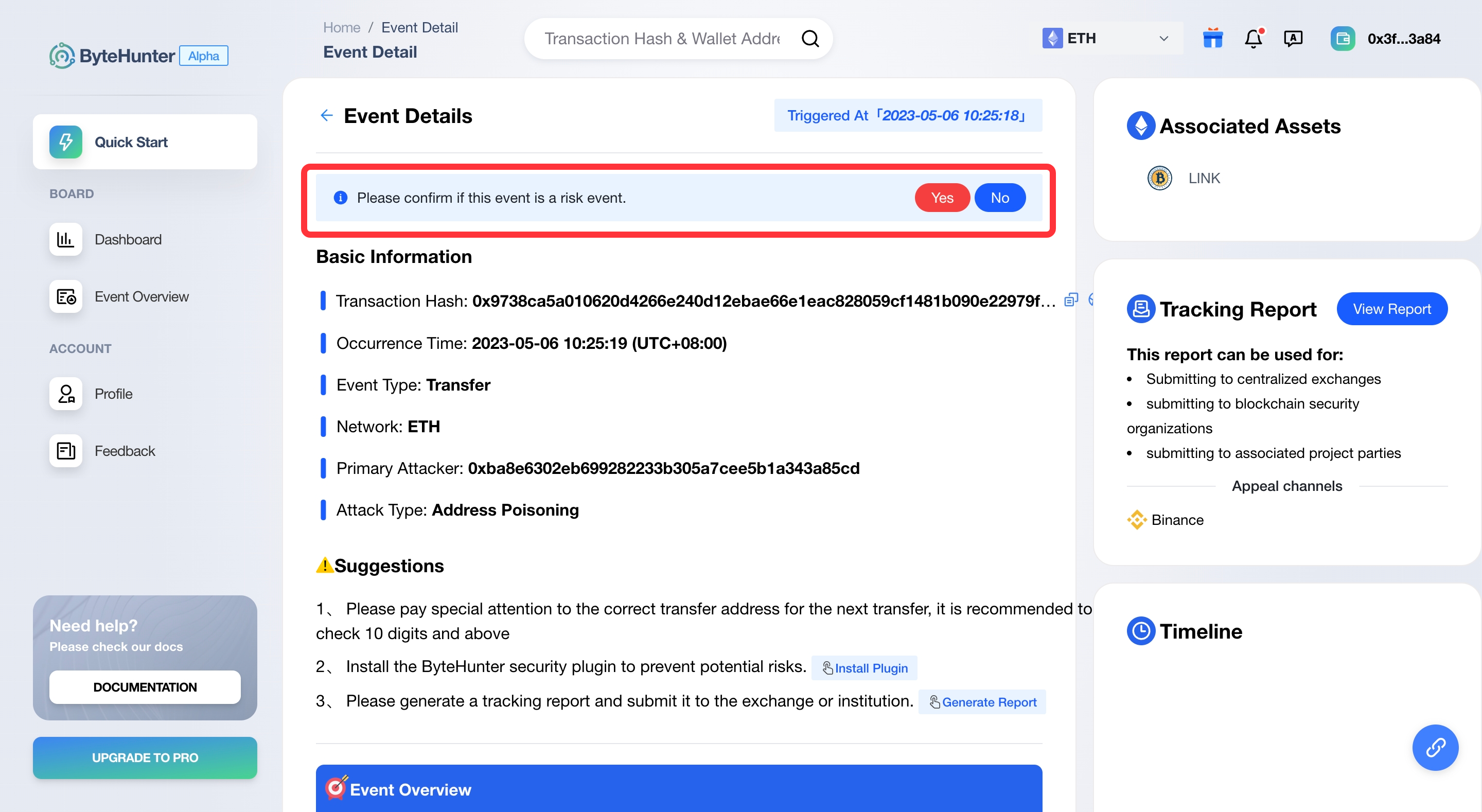Wallet Monitor
Quick Start
When you purchase the service, the purchase wallet address will be automatically added to the monitoring.
If a risk event occurs in your wallet, you will be notified as soon as possible through the contact information you left.Bind contact information
Wallet Monitoring Control Panel
Here, you can turn on or off the content you wish to monitor
You can also set certain parameter values. For example, in the Large Transfer Module, you can set the transfer ratio. When the ratio of tokens transferred (number of tokens transferred/number of tokens owned by the address) exceeds this ratio, a reminder will be sent.
Example: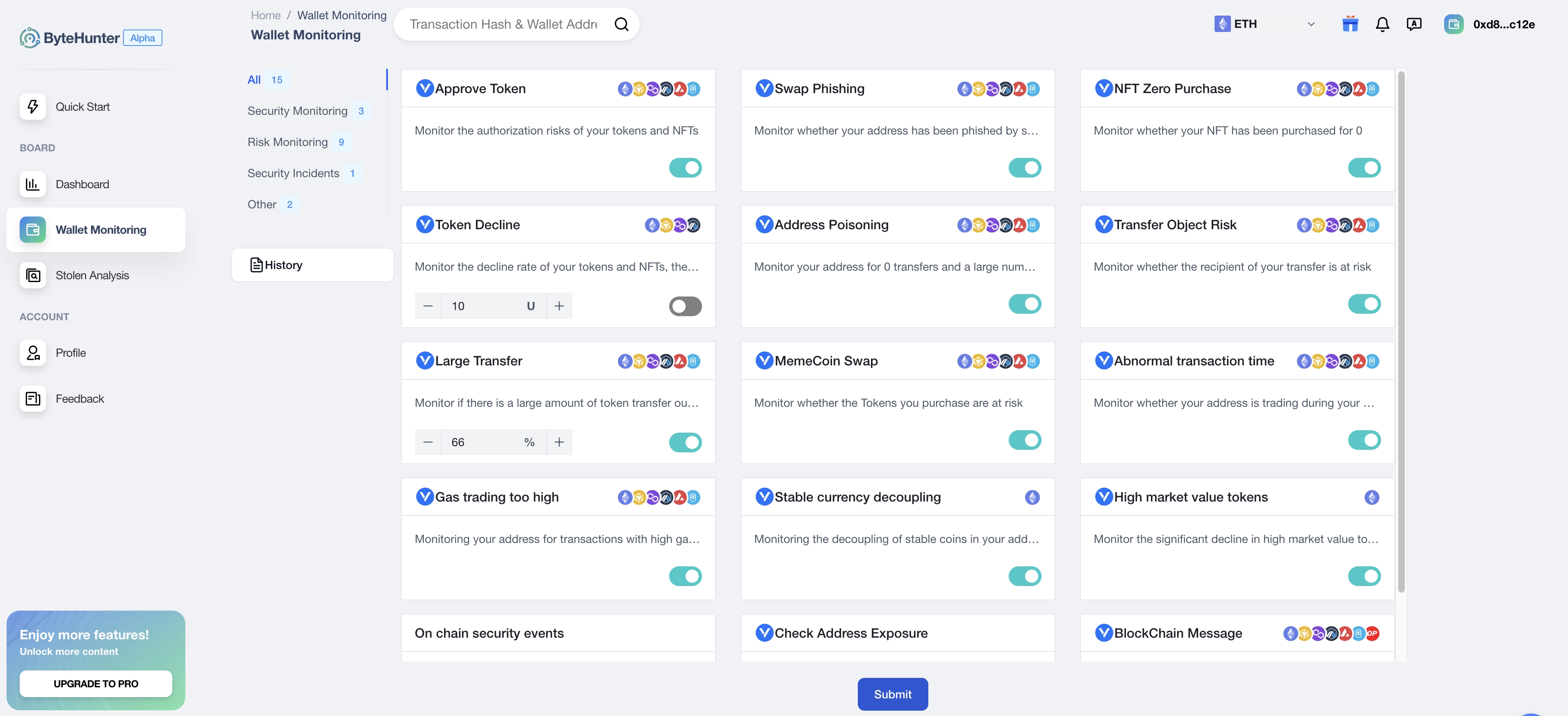
View all monitoring events
In the wallet monitor module of the event overview, you can see all risk events.
Please note: During the service effective period, all approval events will also appear here. You can view and revoke approval
Example: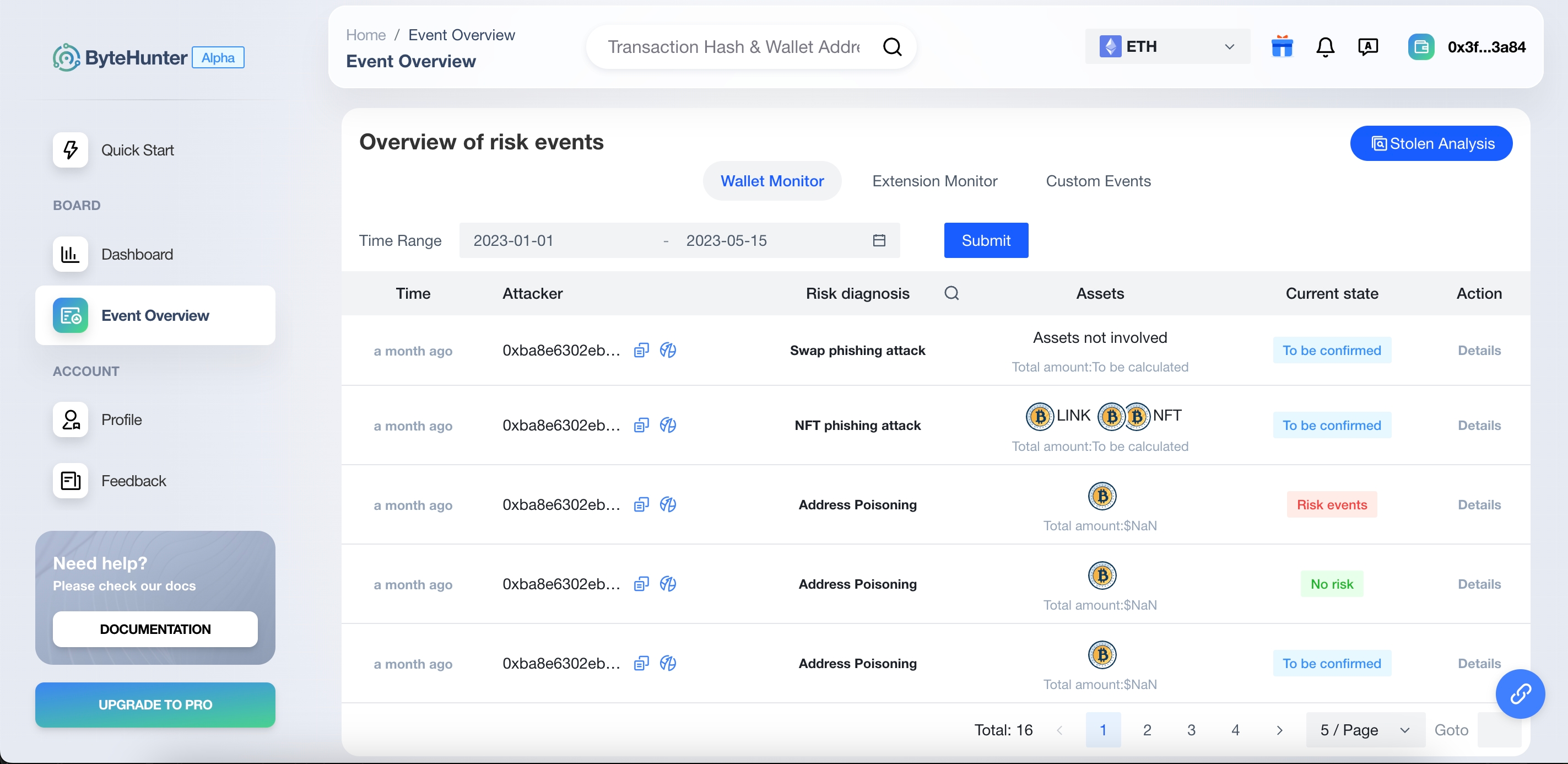
Confirm event risk
After clicking on the event details, you can see the detailed information of the event.
You can confirm the risk event here, and we will synchronize the hacker data to the Goplus security.
Example: