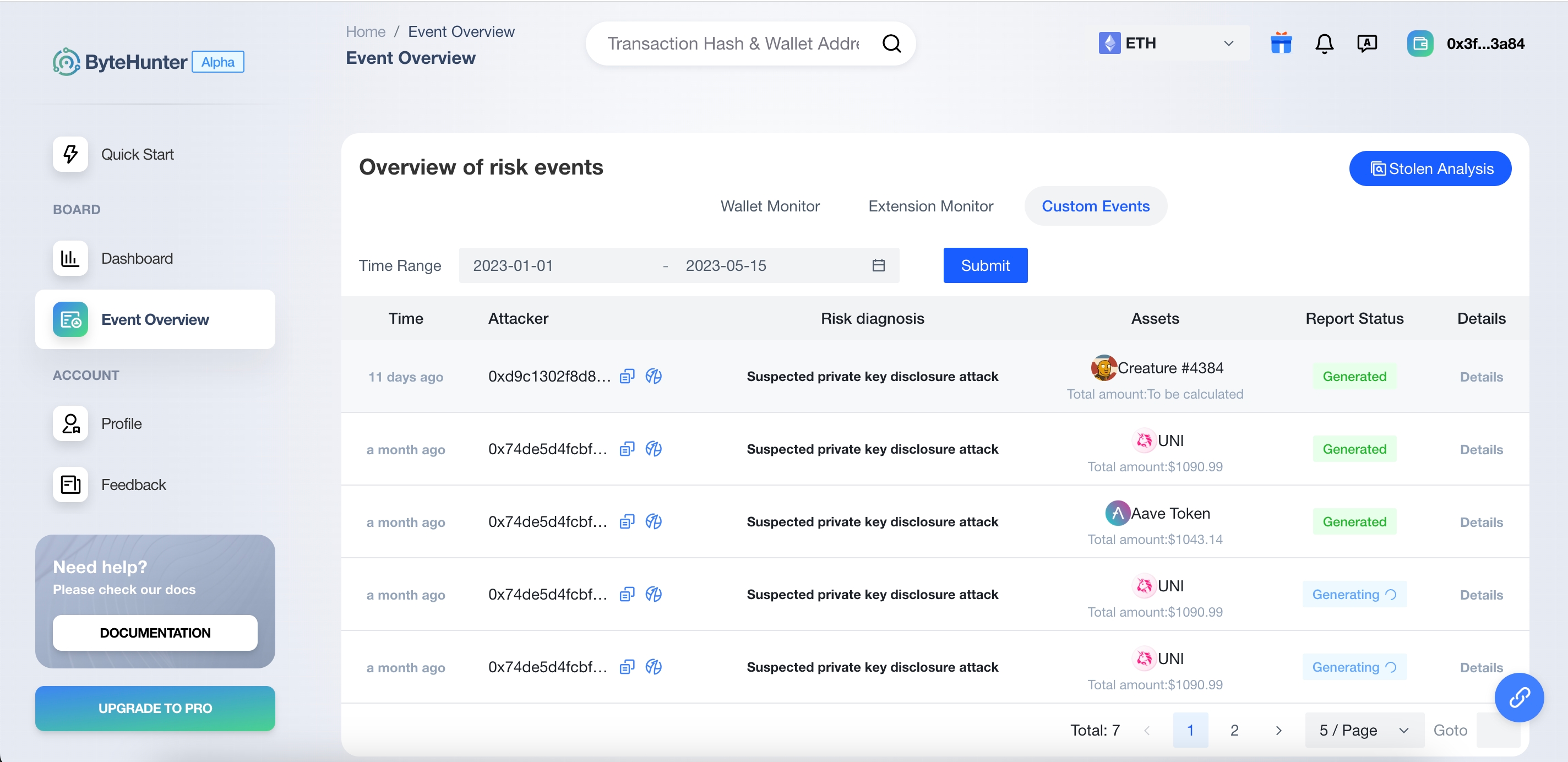Stolen Analysis
Introduce
This feature will analyze the possible causes of your lost assets, give specific suggestions, and generate a stolen asset tracing flow chart.
Please note: To avoid errors in the analysis and tracing results as much as possible, please select the assets that have been confirmed to be lost when using this feature.
If you want to analyze normal transactions and trace them, please use Transaction flow tracking
Quick Start
Start using the stolen tracing module in the event overview
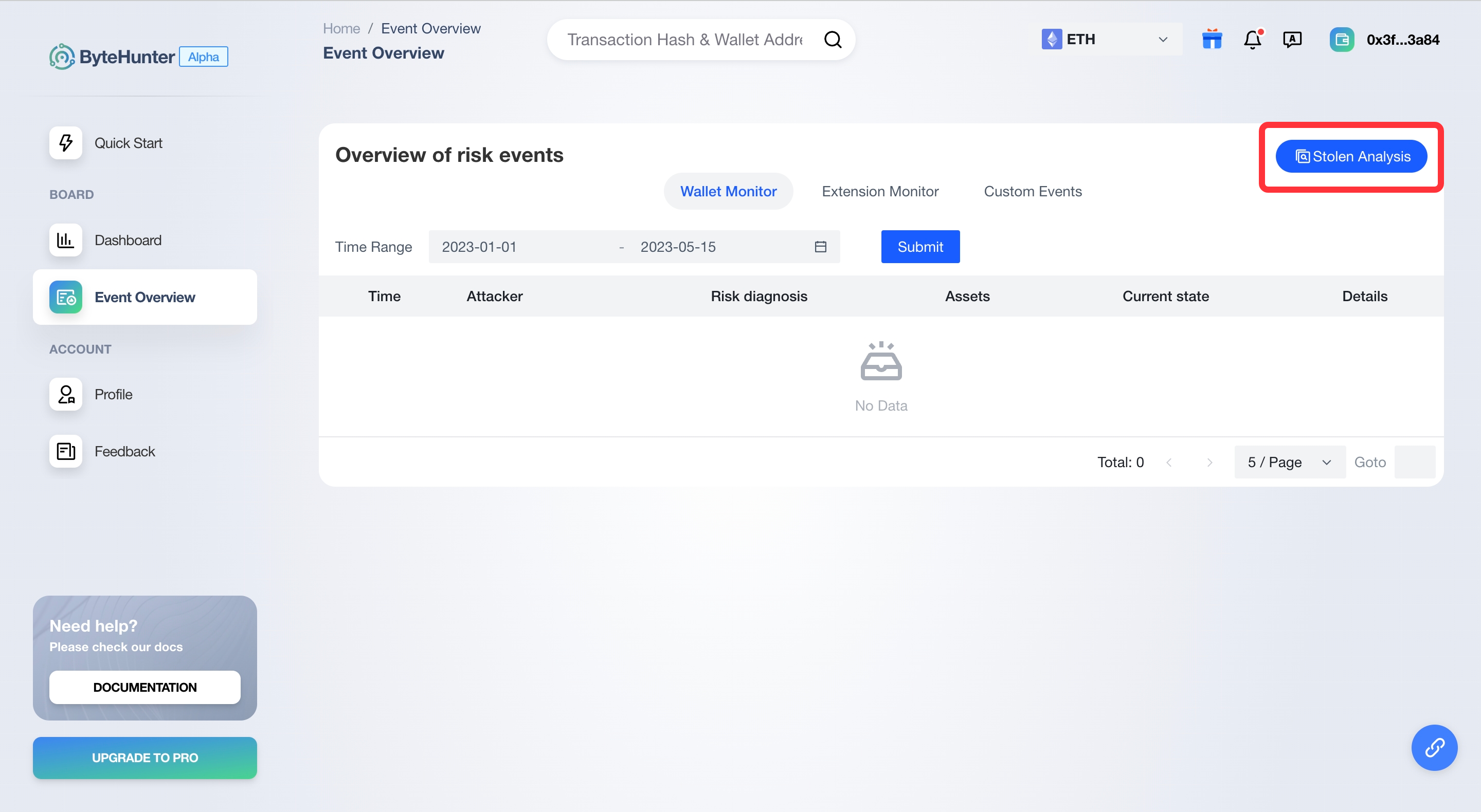
Select Stolen Assets
1. Select historical transactions. Support selecting by time period and specified transactions, if you already know which transaction is hacker behavior, you can choose to return by specified transactions.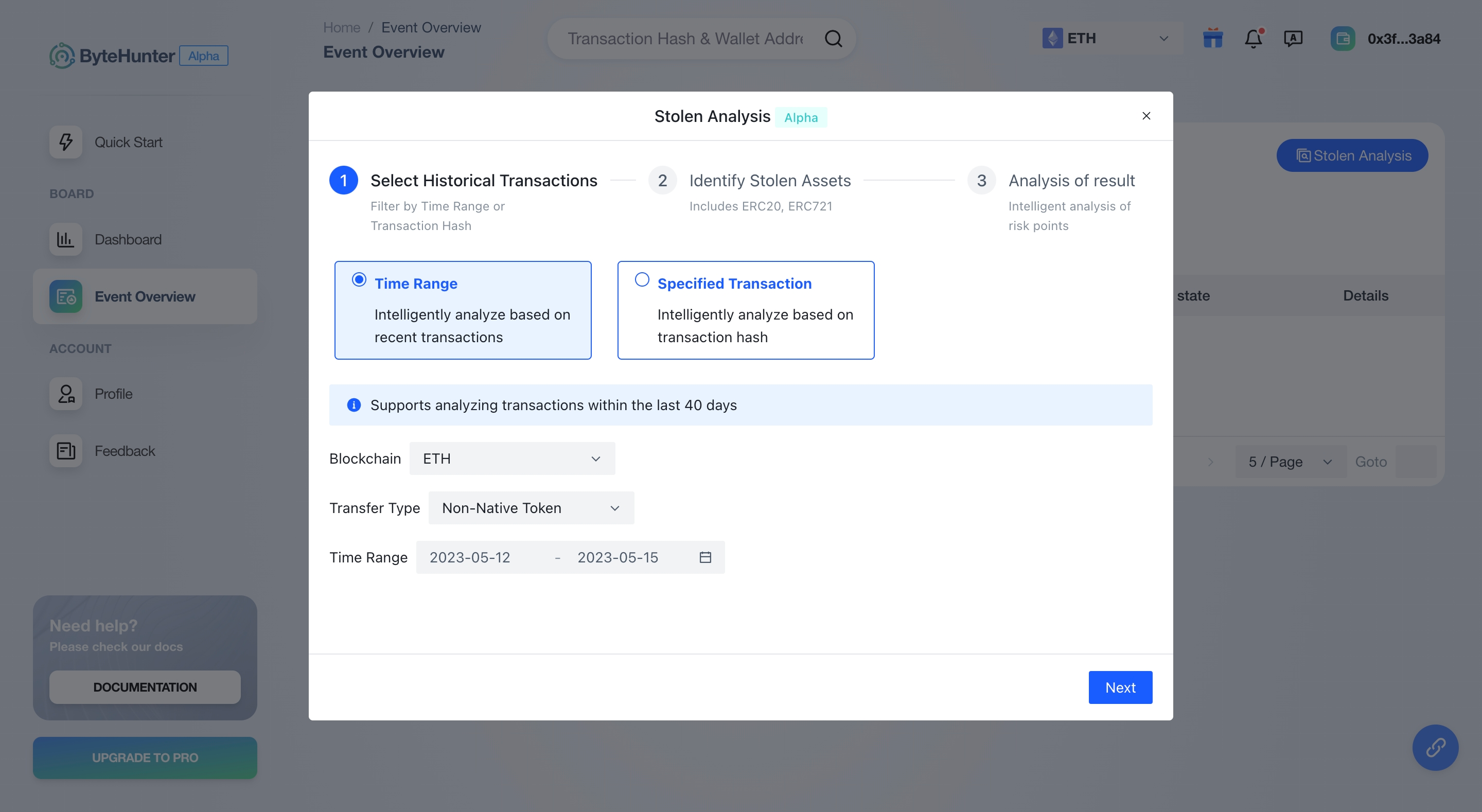
2. Select stolen assets. Please select the assets you have lost.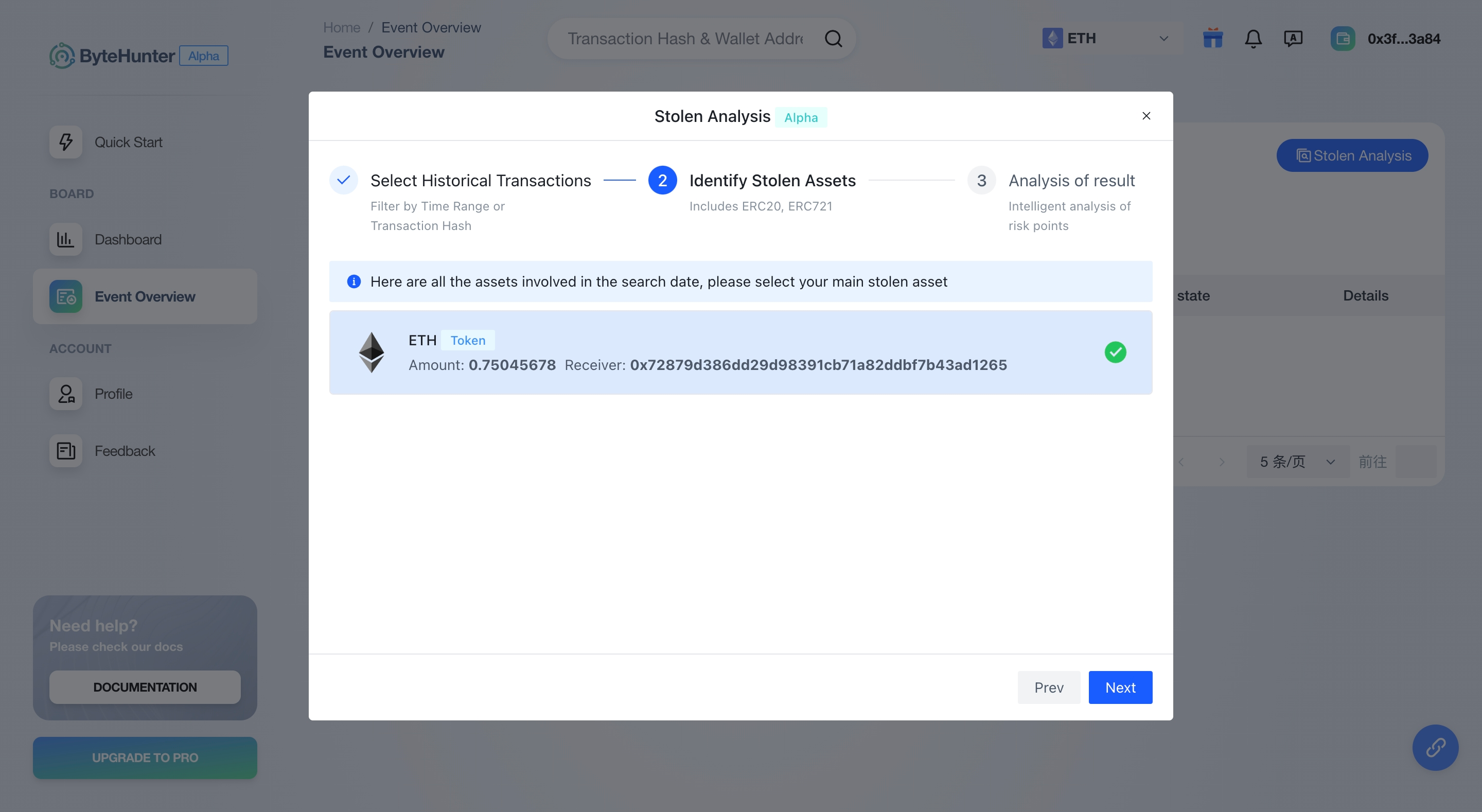
3. Analysis results. Here will show some analysis results, click to view details to view more information.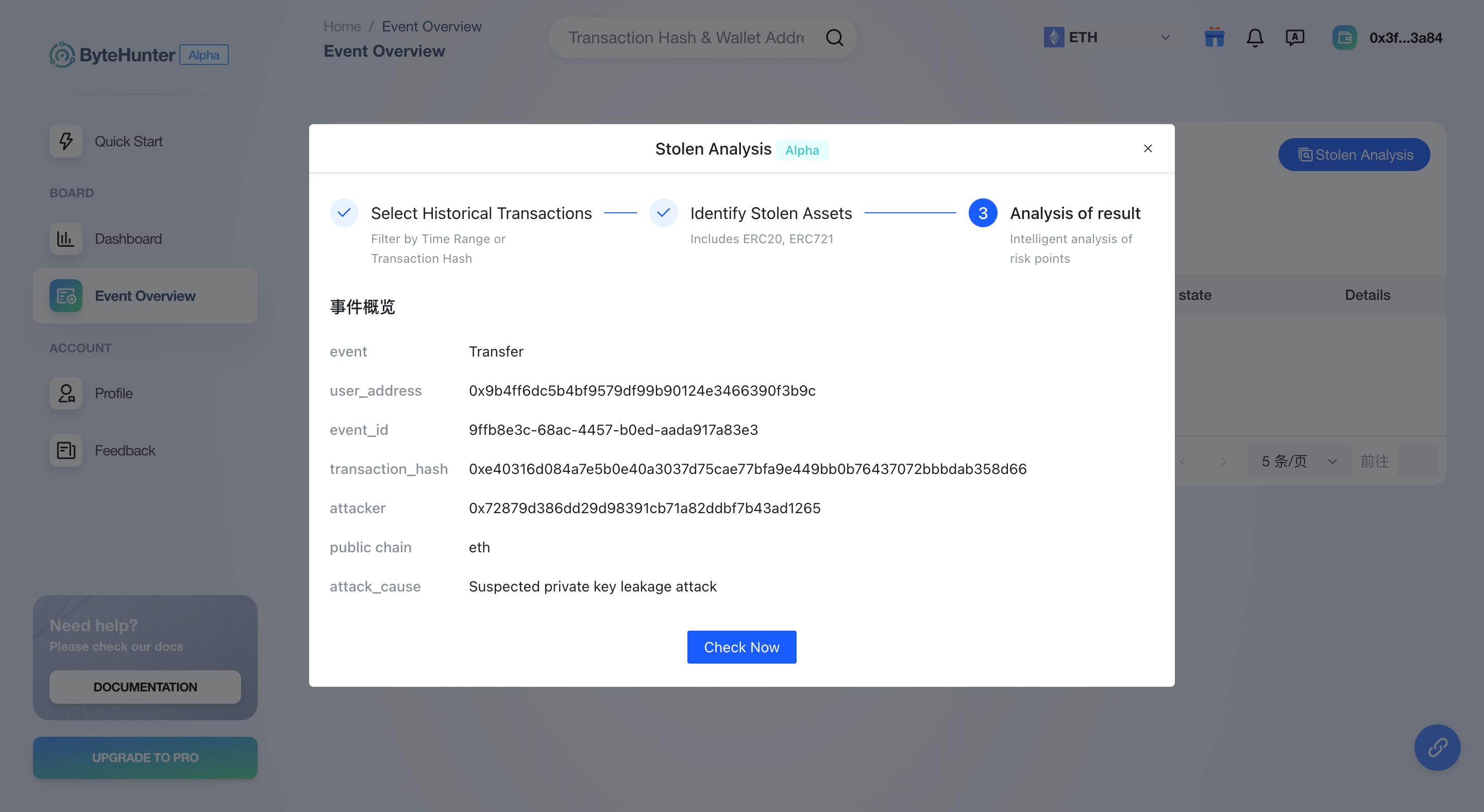
View All Analysis events
All events you have queried will be found in Event Overview —> Custom Events.
Example: